Visit my store for some great deals with 20% off every item! Saturday, Sunday (Easter) & April 1st!!
Friday, March 29, 2013
Tuesday, March 19, 2013
You Scratch My Back, I'll Scratch Yours!
Hey guys! I have been trying to come up with ways to increase traffic on my TPT store as I approach my two year anniversary on the site. I thought I might try all you peeps in blogger world. If you download & vote/comment for three of my free products in my TPT store and become a follower of my store, I will give you 1 paid item of your choosing for free.
Simply follows these steps:
1. Visit my TPT store
2. Download and comment on at least 3 of my free products
3. Become a follower of my TPT store
4. Leave a comment here with the following:
- the name of the 3 products you downloaded and voted/left comments about
- the name of the paid product that you would like to have
- your email so I can send you the product
It's that simple! I will send 1 free item to everyone who completes all four steps by Thursday at MIDNIGHT (3/21/2013)
So, go ahead and do some shopping!
Here are a few of my free offerings:
Non-fiction Reading Response Cards
Filing Cabinet Drawer Labels
Guided Reading Rotation Cards
Number Identification Highlighting Activity Pages
And as always, I APPRECIATE you!!!!
THIS PROMO HAS ENDED!!!!!!!!!!!!!!!!!!!!!!!
Simply follows these steps:
1. Visit my TPT store
2. Download and comment on at least 3 of my free products
3. Become a follower of my TPT store
4. Leave a comment here with the following:
- the name of the 3 products you downloaded and voted/left comments about
- the name of the paid product that you would like to have
- your email so I can send you the product
It's that simple! I will send 1 free item to everyone who completes all four steps by Thursday at MIDNIGHT (3/21/2013)
So, go ahead and do some shopping!
Here are a few of my free offerings:
Non-fiction Reading Response Cards
Filing Cabinet Drawer Labels
Guided Reading Rotation Cards
Number Identification Highlighting Activity Pages
And as always, I APPRECIATE you!!!!
THIS PROMO HAS ENDED!!!!!!!!!!!!!!!!!!!!!!!
Friday, March 8, 2013
App of the Week
I am so excited to share this incredible, life changing app! Okay, it may not be life changing in a big picture kind of way- but I think it will be in your classroom when it comes to organization. Have you ever been jealous of your media specialist’s organization and efficiency when it comes to keeping track of book inventories? Well, I have!
I have an extensive classroom library that I am quite proud of and I am very efficient when it comes to organizing my books. I have got that part down! But so many times, my students are “borrowing” books from my library to take home or keep them in their cubbies or colleagues are asking to borrow books.
Enter, Book Crawler! Where were you 10 years ago? This app will help you get a handle on your books. You can use it for your classroom library and professional library. How many times have you let a fellow teacher borrow a book to run a few copies and then it just disappears? Or you couldn’t remember where you put that great resource on fables that you and your team need for an upcoming unit you are teaching? This app will answer those questions for you!
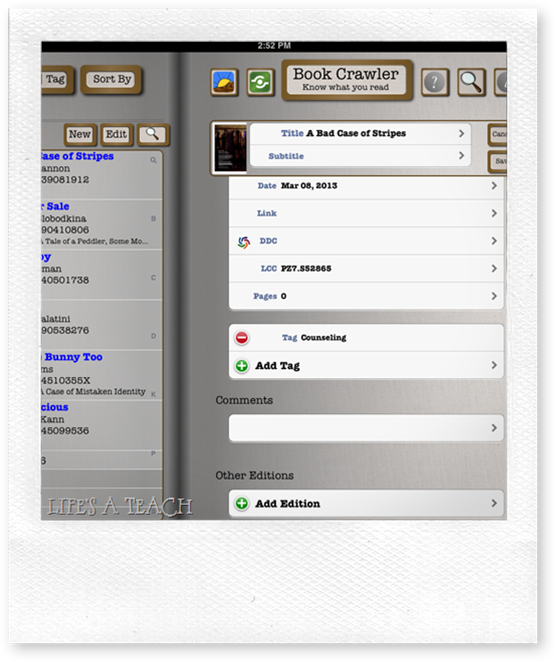
Once you purchase this app- yes, it costs $1.99 {well worth it!} you will be able to start taking inventory on your books.
This app has some really great features. You have 3 options for loading books {Manually, Google Books and ISBN scanner}. The scanner is the easiest and most time efficient way, but Google Books works great, too!
After you load your book, you can tag it. This allows you to sort your books into categories. This is a great feature! I have my classroom library Lexile Leveled instead of by “theme” to better meet the needs of my students{Go here to find my Lexile Level resources on TPT} So, if I was looking for books on volcanoes I would have to search through all my baskets. Now I can look for books that have a Science tag and find which titles I have. I can also add the Lexile Level as a custom tag and find exactly which basket houses the book.
There is also a comment option. You can put whatever you want in there. If you lend a book to a student, parent or colleague you can enter it in the comment! Genius! There are so many other great features to this app that I haven’t even figured out yet.
If you decide to check out this app (there is a free lite option), let me know how it goes. Feel free to share any tips you may figure out!
I have an extensive classroom library that I am quite proud of and I am very efficient when it comes to organizing my books. I have got that part down! But so many times, my students are “borrowing” books from my library to take home or keep them in their cubbies or colleagues are asking to borrow books.
Enter, Book Crawler! Where were you 10 years ago? This app will help you get a handle on your books. You can use it for your classroom library and professional library. How many times have you let a fellow teacher borrow a book to run a few copies and then it just disappears? Or you couldn’t remember where you put that great resource on fables that you and your team need for an upcoming unit you are teaching? This app will answer those questions for you!
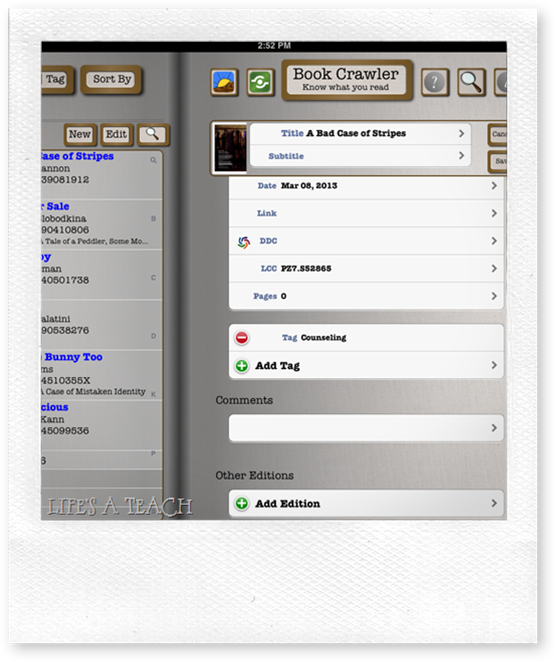
Once you purchase this app- yes, it costs $1.99 {well worth it!} you will be able to start taking inventory on your books.
This app has some really great features. You have 3 options for loading books {Manually, Google Books and ISBN scanner}. The scanner is the easiest and most time efficient way, but Google Books works great, too!
After you load your book, you can tag it. This allows you to sort your books into categories. This is a great feature! I have my classroom library Lexile Leveled instead of by “theme” to better meet the needs of my students{Go here to find my Lexile Level resources on TPT} So, if I was looking for books on volcanoes I would have to search through all my baskets. Now I can look for books that have a Science tag and find which titles I have. I can also add the Lexile Level as a custom tag and find exactly which basket houses the book.
There is also a comment option. You can put whatever you want in there. If you lend a book to a student, parent or colleague you can enter it in the comment! Genius! There are so many other great features to this app that I haven’t even figured out yet.
If you decide to check out this app (there is a free lite option), let me know how it goes. Feel free to share any tips you may figure out!
Sunday, March 3, 2013
St. Patty's Day QR Code Freebie
Don't you love using technology in your classroom? I love finding any excuse to get technology in the hands of my students.
Have you ever tried to use QR Codes in your classroom? They are a great tool and so easy to make.
First, you need to go to a site that generates the QR code for you. Try this one:
Have you ever tried to use QR Codes in your classroom? They are a great tool and so easy to make.
First, you need to go to a site that generates the QR code for you. Try this one:
Follow the easy directions to create and download your own unique codes. The best part- it is free!
Then, you will need to have a QR Reader loaded on your devices. These are also free!
In no time at all you, too, can be making your own QR Codes. In the mean time, why not grab my free St. Patty's Day Riddles QR Code Cards and let your kids have a hand at using them. Click on the picture below to download. Please leave me a vote in exchange!
Happy St. Patrick's Day!!
Friday, March 1, 2013
March Madness Giveaway!
I am so excited to announce that I am sponsoring Fifth in the Middle's March Madness Giveaway! Be sure to hop on over to her blog to get "recruited". Then the March Madness will begin! There are multiple prizes and winners. You can find me in the Elite Eight! Hope you will join us for some bball fun!!
Subscribe to:
Posts (Atom)



