I have an extensive classroom library that I am quite proud of and I am very efficient when it comes to organizing my books. I have got that part down! But so many times, my students are “borrowing” books from my library to take home or keep them in their cubbies or colleagues are asking to borrow books.
Enter, Book Crawler! Where were you 10 years ago? This app will help you get a handle on your books. You can use it for your classroom library and professional library. How many times have you let a fellow teacher borrow a book to run a few copies and then it just disappears? Or you couldn’t remember where you put that great resource on fables that you and your team need for an upcoming unit you are teaching? This app will answer those questions for you!
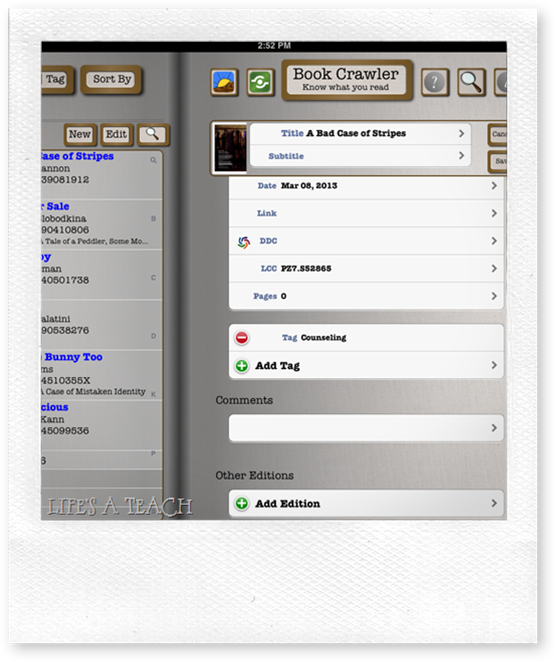
Once you purchase this app- yes, it costs $1.99 {well worth it!} you will be able to start taking inventory on your books.
This app has some really great features. You have 3 options for loading books {Manually, Google Books and ISBN scanner}. The scanner is the easiest and most time efficient way, but Google Books works great, too!
After you load your book, you can tag it. This allows you to sort your books into categories. This is a great feature! I have my classroom library Lexile Leveled instead of by “theme” to better meet the needs of my students{Go here to find my Lexile Level resources on TPT} So, if I was looking for books on volcanoes I would have to search through all my baskets. Now I can look for books that have a Science tag and find which titles I have. I can also add the Lexile Level as a custom tag and find exactly which basket houses the book.
There is also a comment option. You can put whatever you want in there. If you lend a book to a student, parent or colleague you can enter it in the comment! Genius! There are so many other great features to this app that I haven’t even figured out yet.
If you decide to check out this app (there is a free lite option), let me know how it goes. Feel free to share any tips you may figure out!
0 comments:
Post a Comment